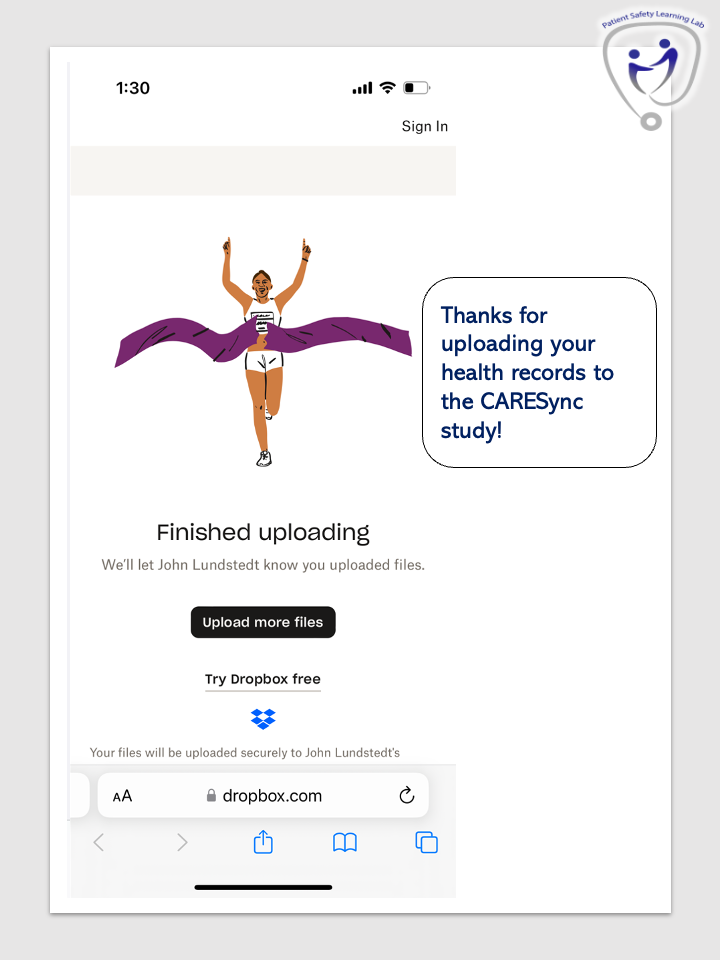Apple Health can be used to view your data from multiple healthcare providers and hospital networks in one place. Apple Health is still adding providers and networks. However, these well-known Boston-area providers and networks are available in Apple Health:
- Beth Israel Lahey Health
- Mass General Brigham
- UMass Memorial Health Care
Text instructions for using Apple Health are below. Photo instructions are at the bottom of the page.
Get started:
1. Open the Health app that is already installed on your phone (red heart with white background).
2. Tap your profile icon in the top right corner.
3.Tap “Health Records”.
4.Tap “Get Started”.
Get your data:
1. If your healthcare provider (for example, Mass General Brigham) doesn’t show up in Suggestions, tap the search bar.
2. Type the name of your healthcare provider in the search bar. Then, tap on your healthcare provider when they appear, or tap on your healthcare provider in the “Suggestions” list.
3. Log in using your patient portal username and password.
Review access permissions.
4. When asked what data you would like to share, make sure all data are selected.
5. If you are asked how long to allow Apple Health access to your data, select “3 months” or longer.
6. Tap “Done”. Your patient portal account is now connected through Apple Health.
7. Add your other patient portal accounts.
Share data with the research study:
1. Tap your profile in the top right corner.
2. Scroll down and tap “Export All Health Data”.
3. Tap “Export”.
4. Scroll down and tap “Save to Files”.
5. Tap “Save” in the top right corner.
6. Go to email from study and tap “Upload files”.
7. Tap the black “Add files” button. Then, tap “Choose Files”.
8. Find the zip file with your health data and select it. Then, enter your name and email address. Tap upload.
10. When the “Finished uploading” screen appears, your files have been successfully shared with the study team!
Photo Instructions
Get started
Step 1
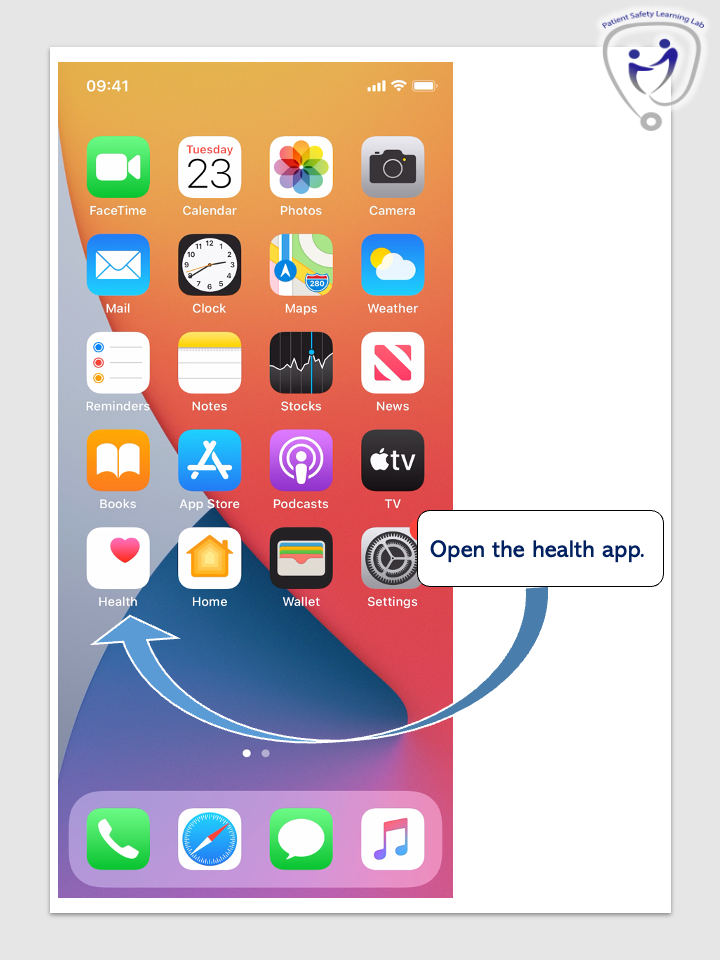
Step 2
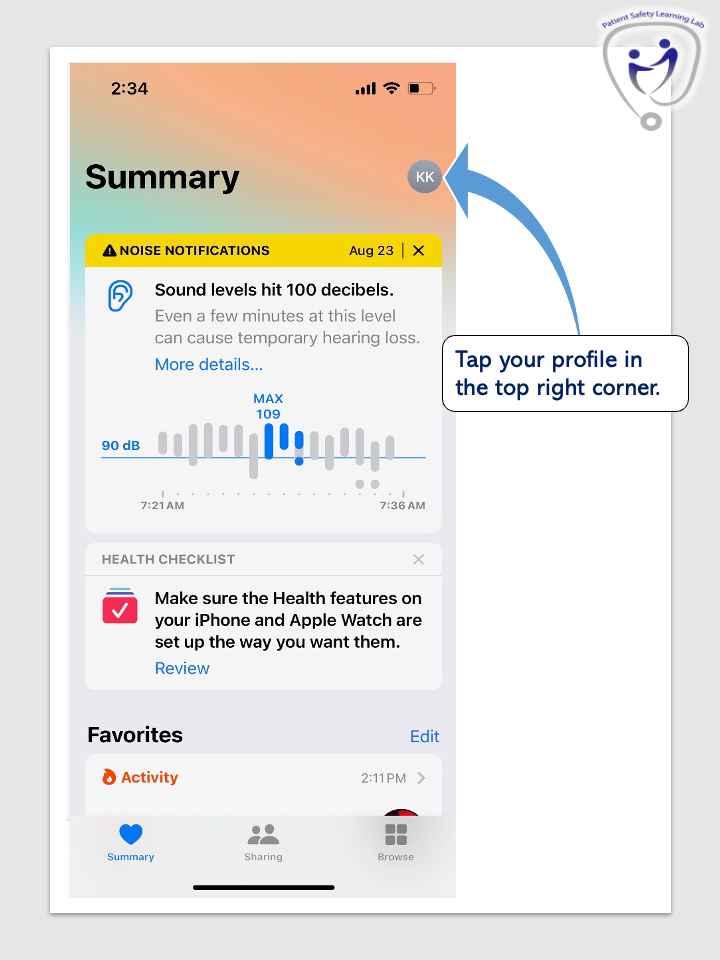
Step 3
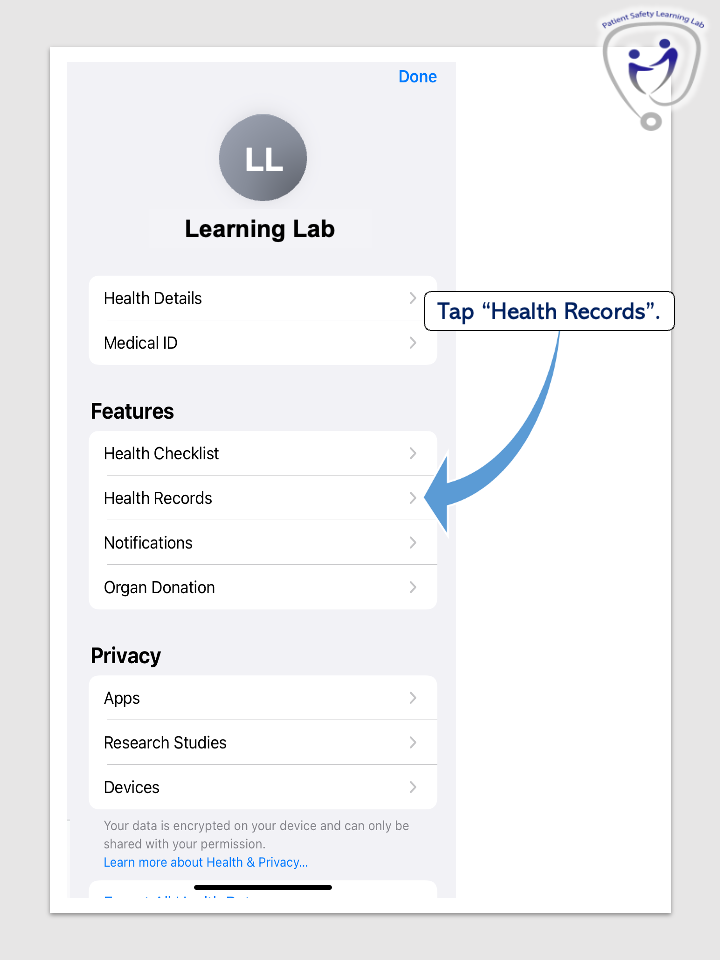
Step 4
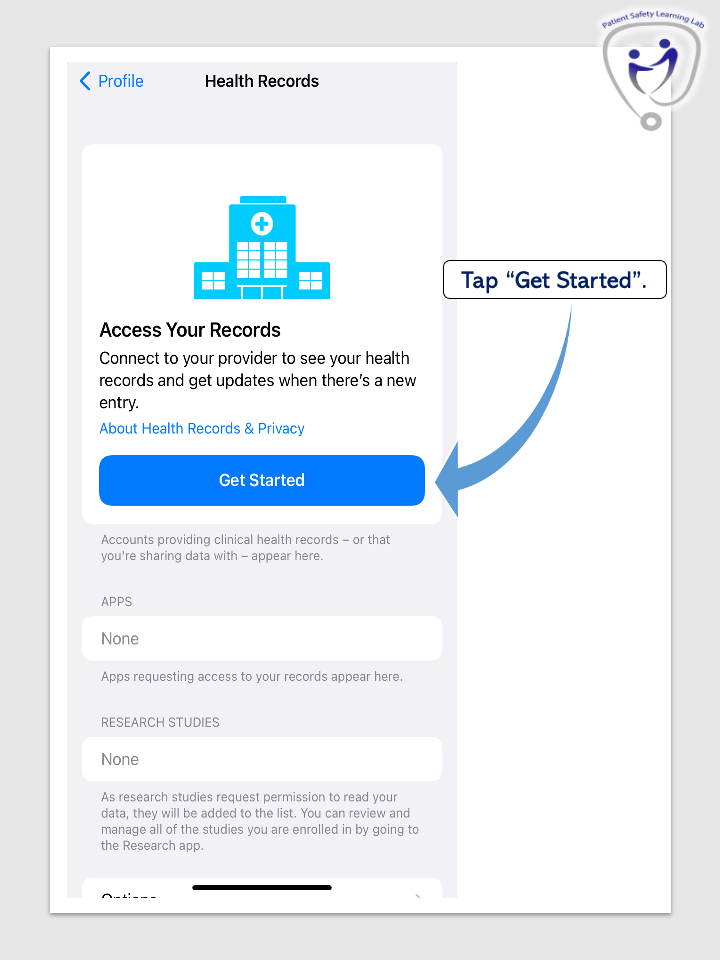
Get your data
Step 1
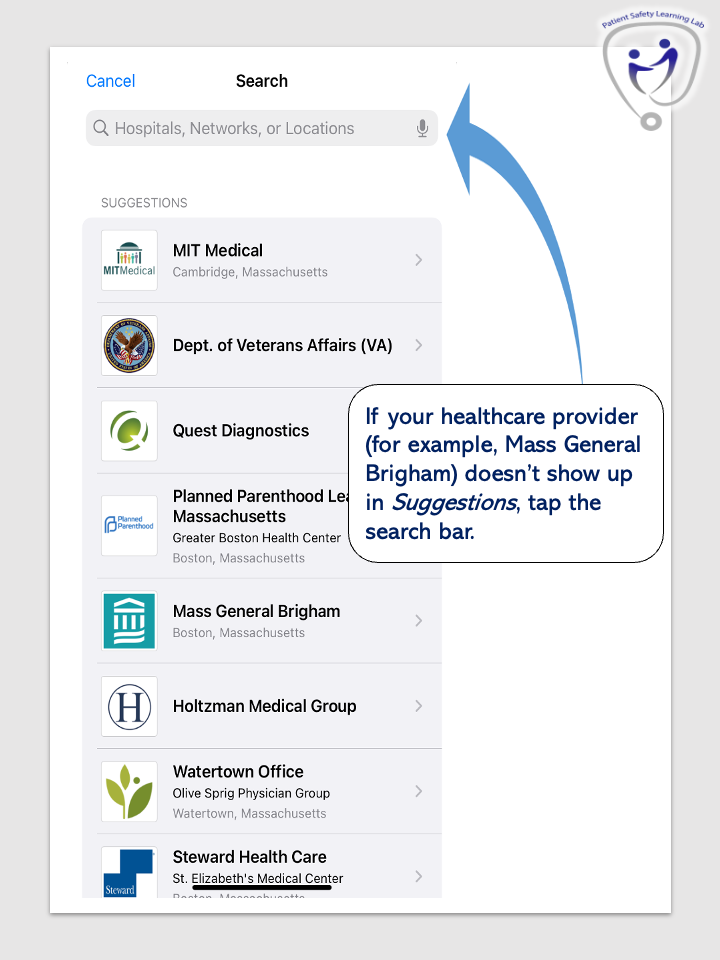
Step 2
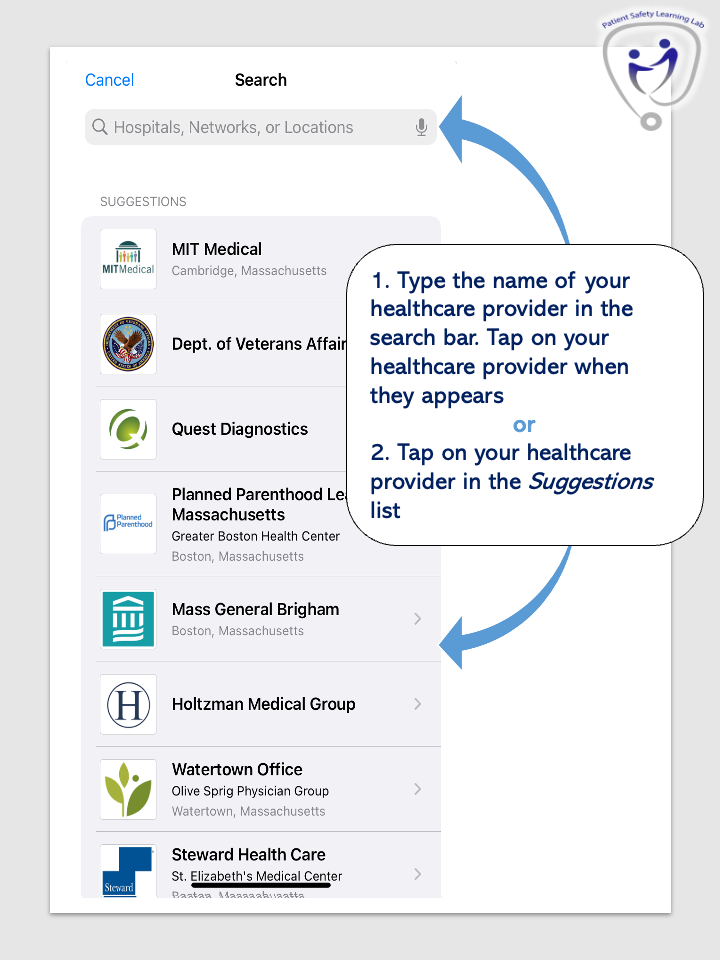
Step 3
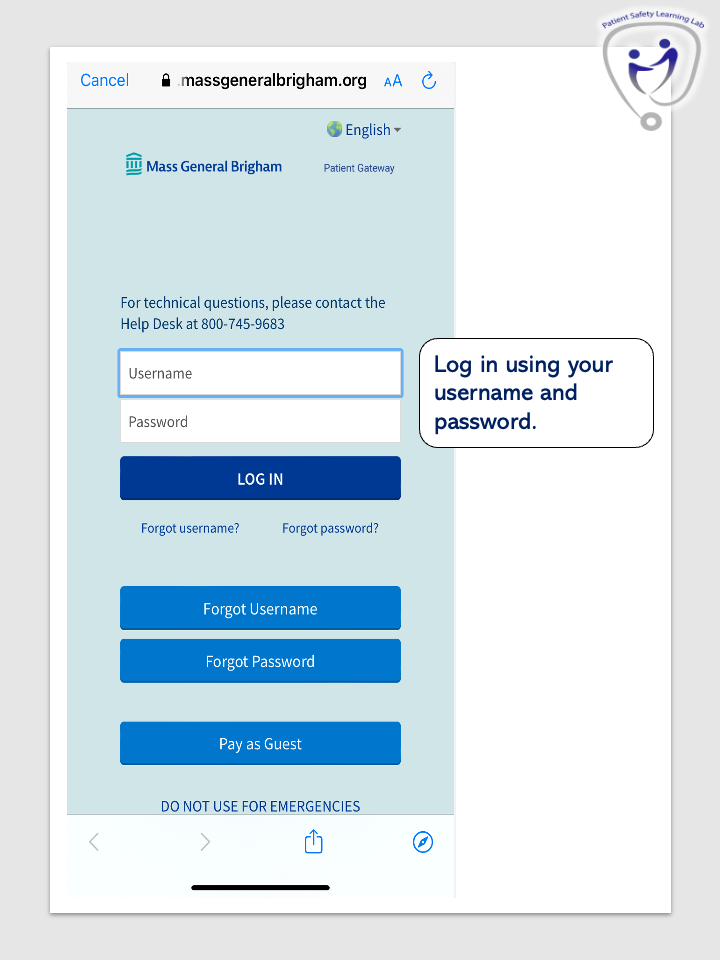
Review access permissions.
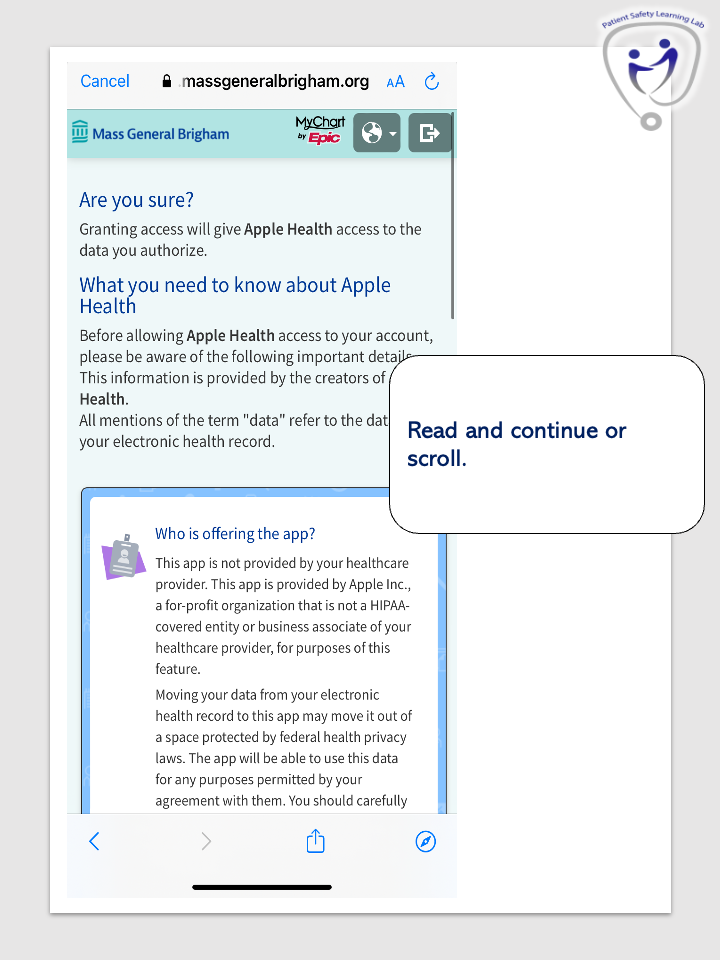
Step 4
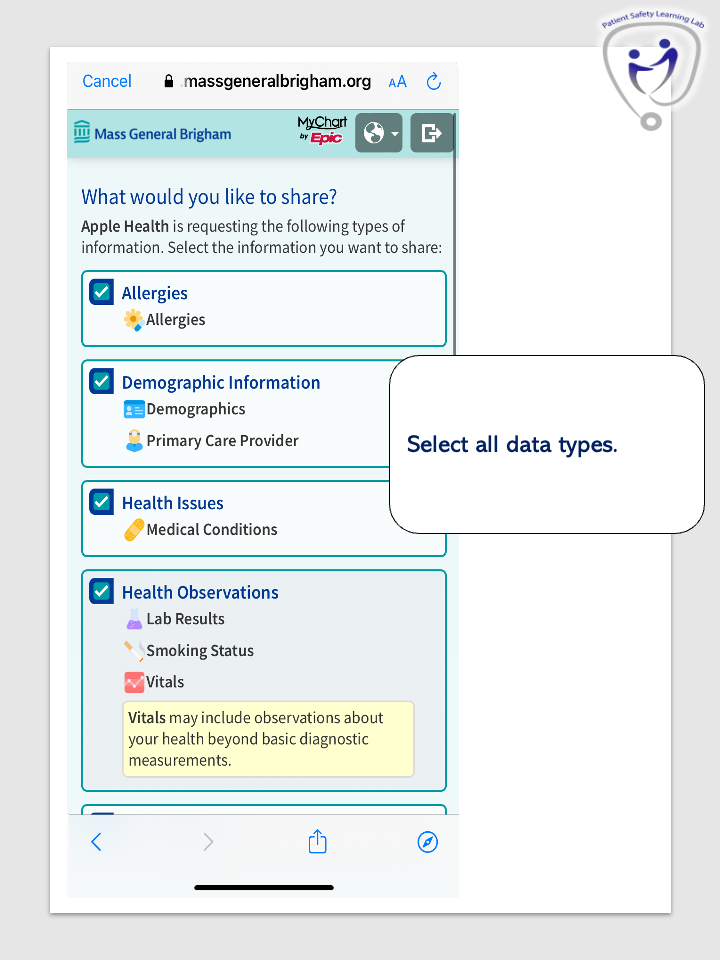
Step 5
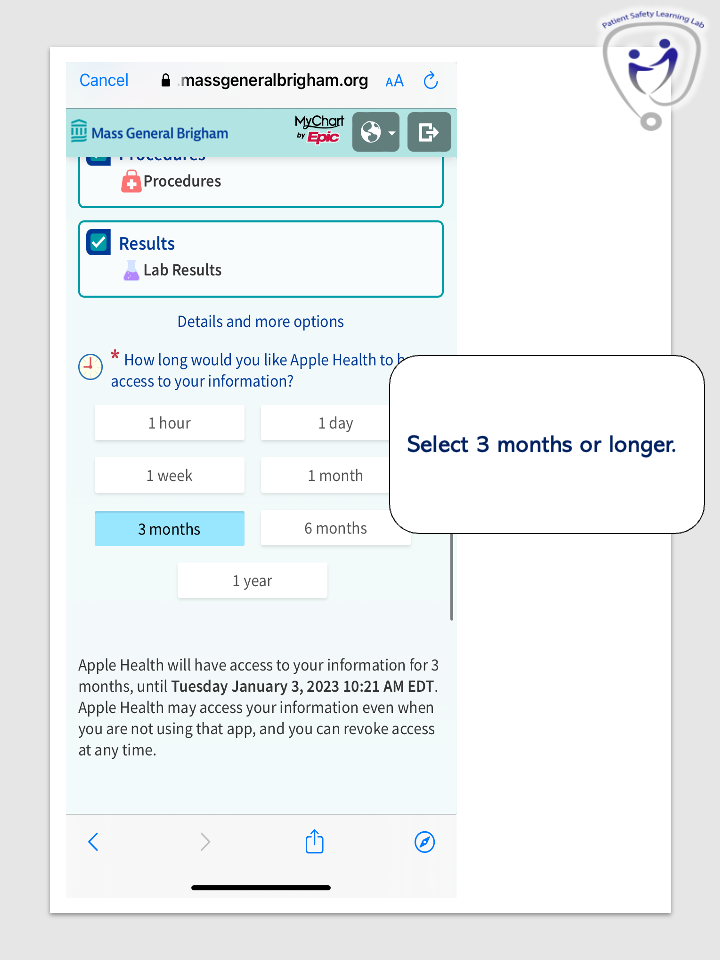
Step 6
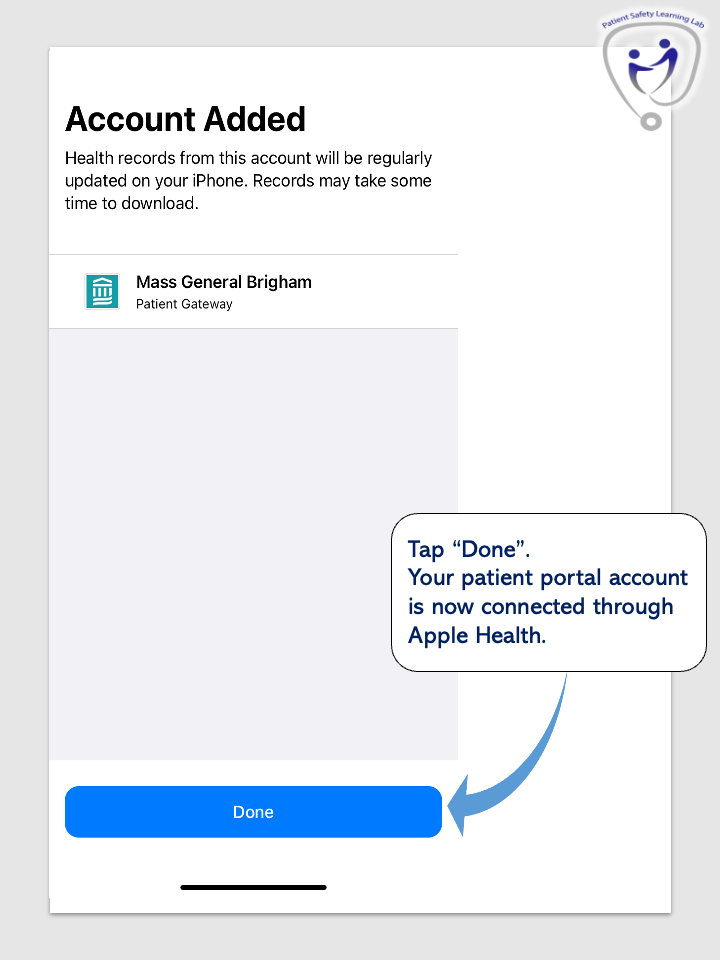
Share data with the research study
Step 1
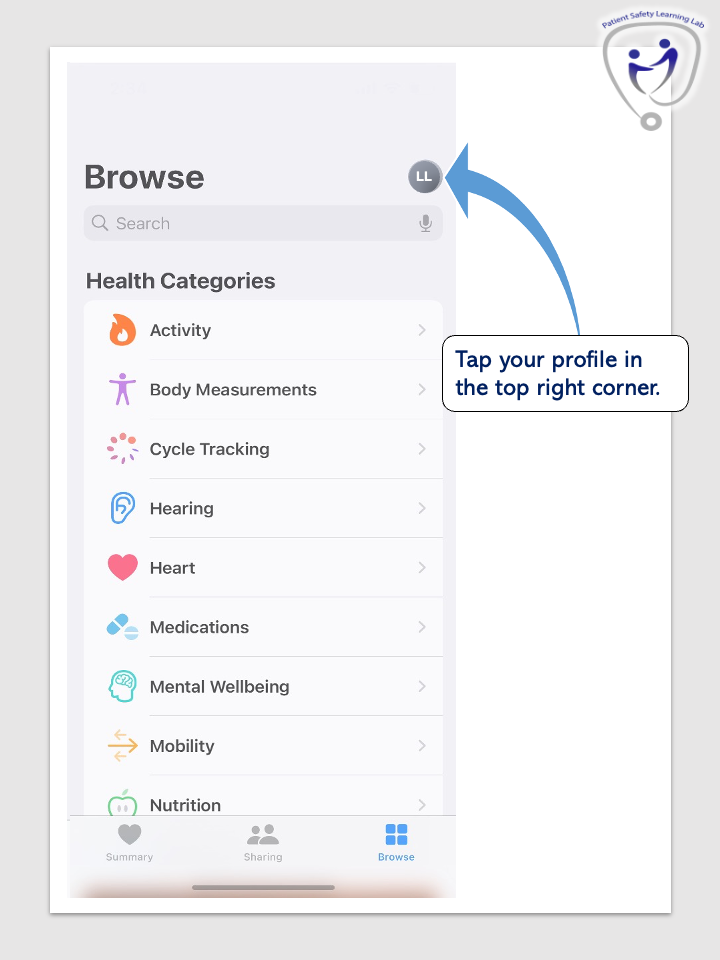
Step 2
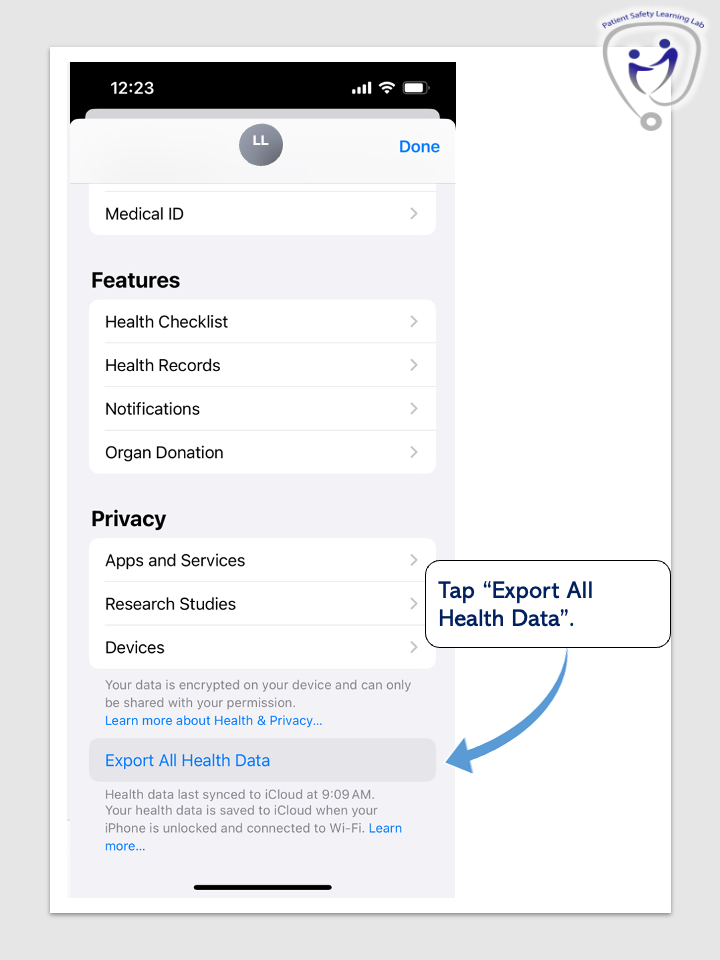
Step 3
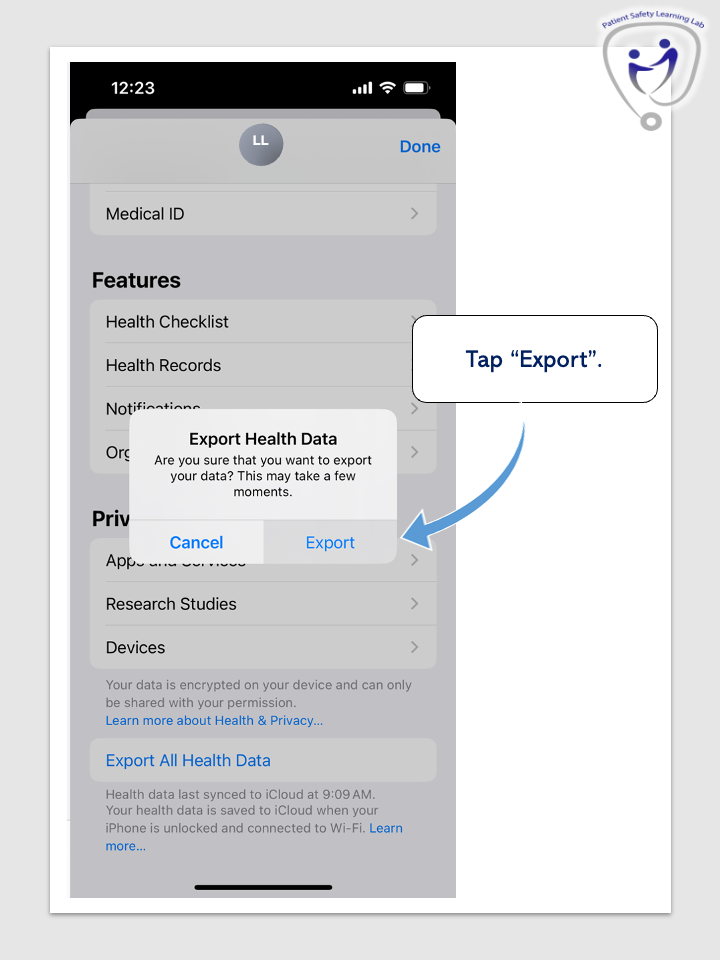
Step 4
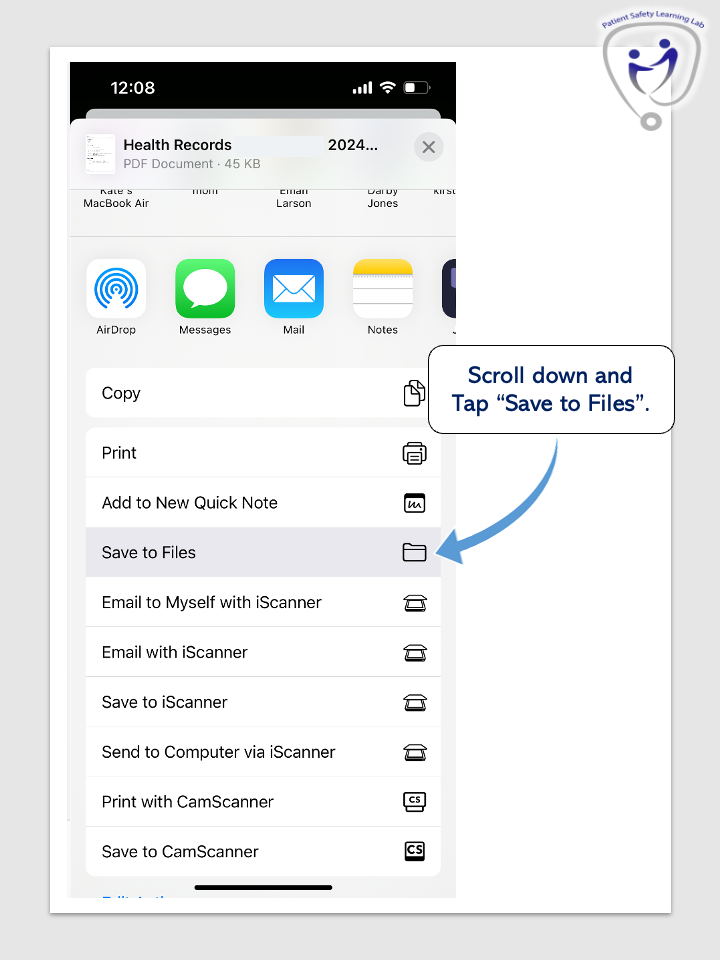
Step 5
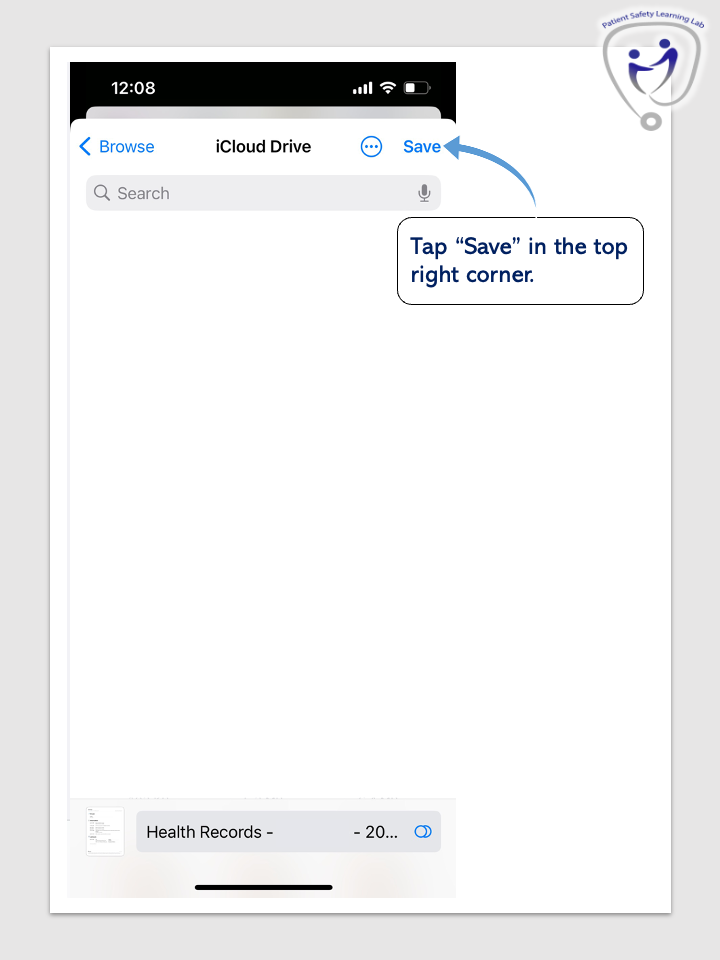
Step 6
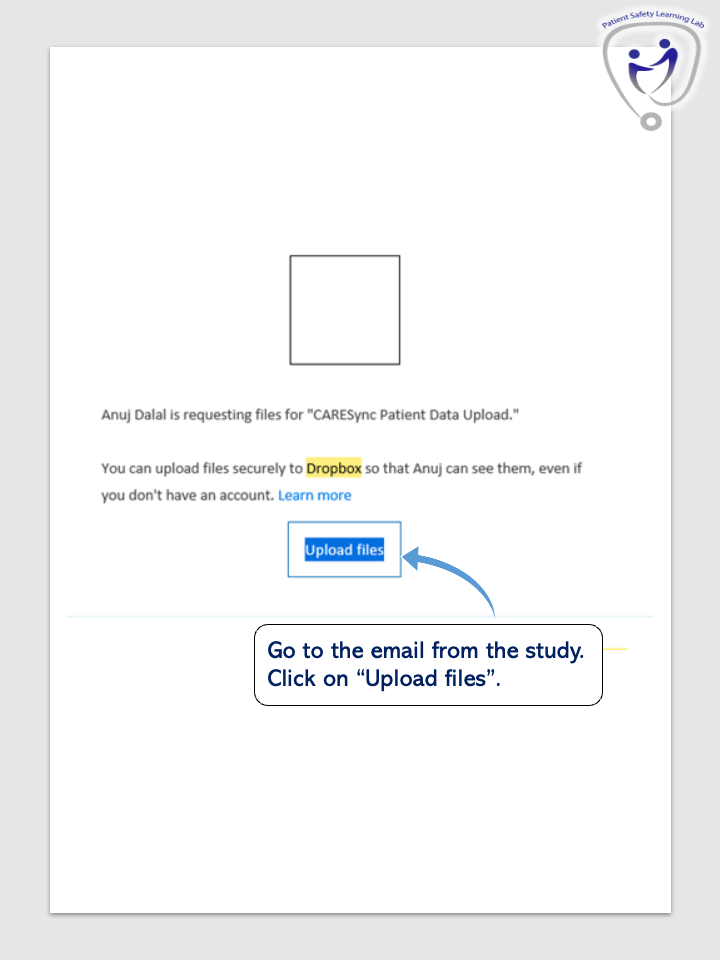
Step 7
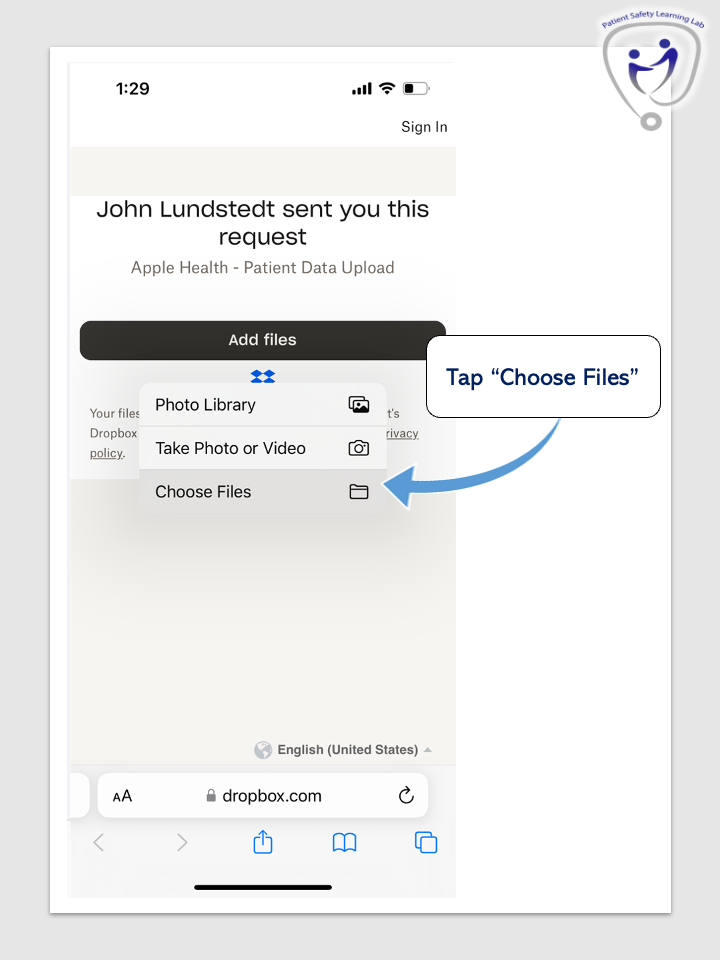
Step 8
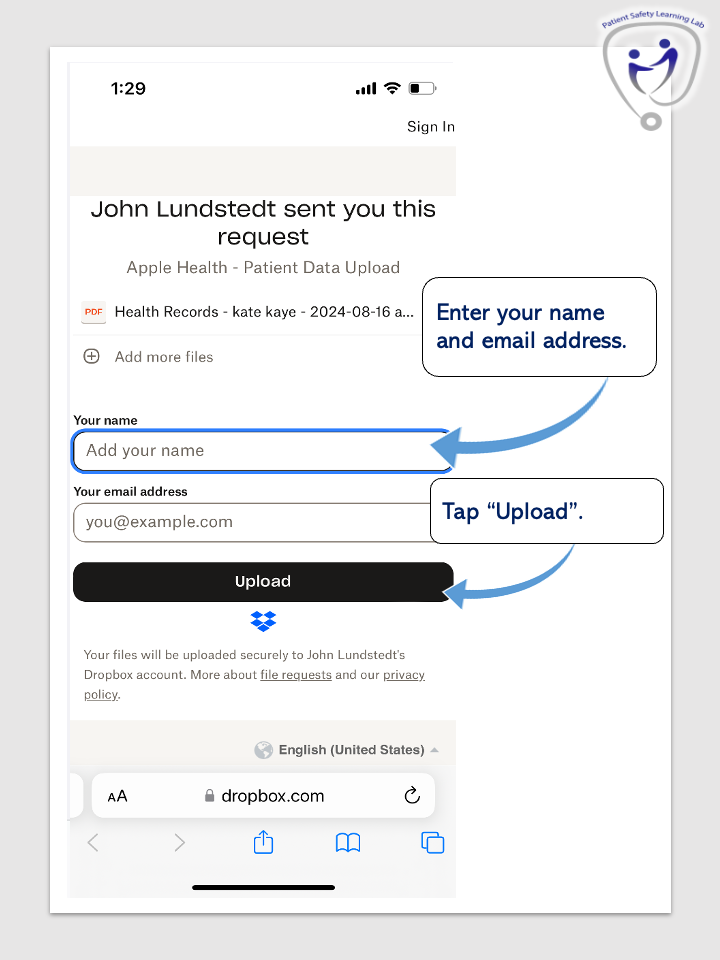
Step 9